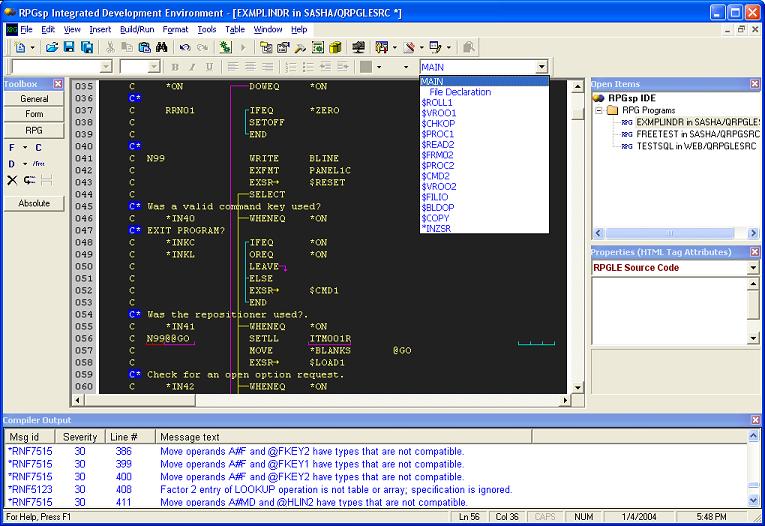Using
the Code Editor
The RPGsp Development
Environment contains an integrated Code Editor to manage, edit, and print source
files.
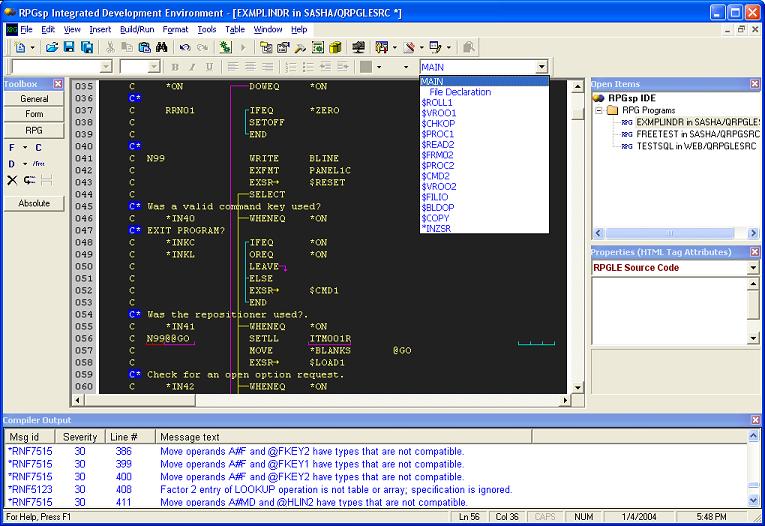
The editor is aware
of RPGLE syntax and HTML syntax. The editor can be used for the following tasks:
- Maintaining and
compiling ILE RPG source members.
- Maintaining static
HTML files or plain text files.
- Maintaining and
compiling dynamic RPG Smart Pages.
The code editor offers:
- An advanced RPG
prompter
- A real-time RPG
code analyzer
- Unlimited undo/redo
capabilities
- Drop-down selection
for subroutines and subprocedures
- Real-time RPG syntax
highlighting
- An HTML properties
inspector
- HTML Syntax Highlighting
- Wizards for building
code snippets
- RPG keyword auto-completion
- Support for traditional
and free-format RPG coding
- And more
Editor Hot Keys
Using Macros
Using the HTML Properties Inspector
Using the RPG prompter
Using the Fixed to Free Format Conversion
Tool
Using the RPG subs drop-down
Using the RPG toolbox section
Using the RPG-Alive Code Outline
Using RPG-Alive's Syntax Highlighting
Using RPG-Alive's Keyword Auto-Completion
Using IntelliSense
Context-sensitive RPG reference
Profound
Logic Software, Inc.
www.ProfoundLogic.com
(937) 439-7925