

Using IntelliSense
The RPGsp IntelliSense features provide an array of options that make language references easily accessible. When coding, developers no longer need to leave the environment to perform searches on language elements. They can keep their context, find the information they need, insert language elements directly into their code, and even have IntelliSense complete their typing for them.
IntelliSense is aware of RPG operations, RPG built-in functions, HTML tags, RPGsp add-on functions, CL commands, and other language elements relevant to RPG-based Web Development. User defined elements, such as field and record format names are also recognized.
IntelliSense Auto-Completion is activated by the Ctrl-Space key. Type in the first few characters of an RPG, HTML, CL, or user defined language element and press Ctrl-Space.
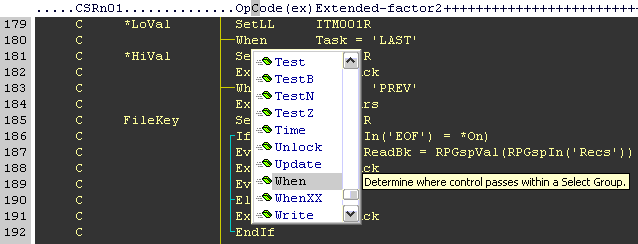
Next, select the desired element, and press Tab or Enter.
IntelliSense will also demonstrate the syntax of certain elements as you type. For example, the parameters of an RPG built-in function or an RPGsp-specific function will be displayed as soon as you open a parenthesis.
![]()
Profound
Logic Software, Inc.
www.ProfoundLogic.com
(937) 439-7925