

Using the Fixed to Free Format Conversion Tool
The Fixed to Free Format Conversion Tool can assist in code modernization by converting
entire programs or sections of code to free format.
To use the tool, simply highlight a section of code, and select Edit -> Convert to Free. You can also select this option by right clicking your selection in the code editor window.
The tool will instantly convert any fixed format code that has equivalent free format syntax.
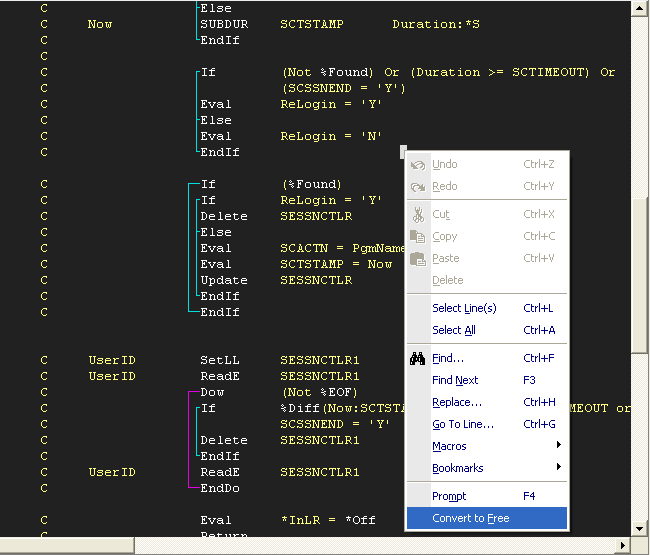
The process will even convert obsolete opcodes, such as ADD, to the recommended free-format syntax. When the conversion tool comes across operations that are not supported in free format, such as CALL or PARM, the process will END-FREE, ignore the operations, and start a new FREE section as necessary.
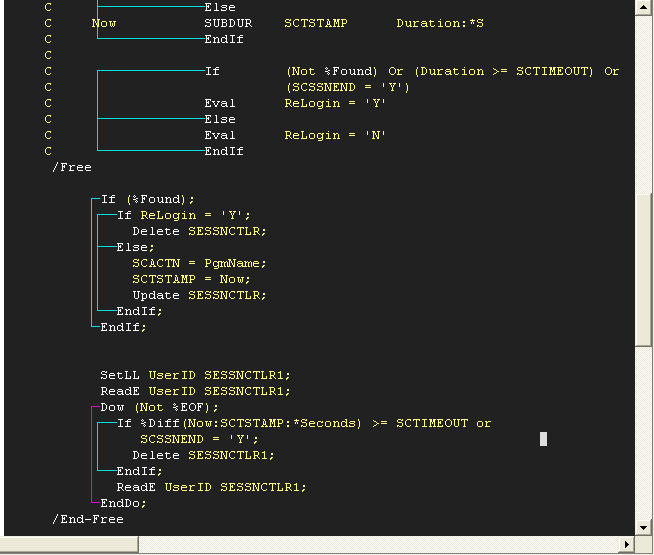
Profound
Logic Software, Inc.
www.ProfoundLogic.com
(937) 439-7925