

Using the RPG prompter
The RPG prompter dialog breaks up a line of ILE RPG code into its components. The
type of dialog presented is dependent on the type of ILE RPG specification located
in column 6.
You can also use the prompter in free format.
To bring up the RPG prompter, press F4 on a line of RPG code.
Calculation Specification Prompt
The Calculation (C) specification is the most common and the most versatile RPG spec. The C spec executes a variety of RPG operation codes.
The RPG prompter provides context-sensitive help for each operation and the operation's parameters in a text box with a yellow background. The help text is based on the selected operation code and on which field your cursor is located on.
The dialog also offers color-coded labels for each field:
Certain operation codes use an extended Factor 2 prompt type. RPGsp automatically detects the correct prompt type. You can also switch from Regular to Extended Factor 2 or vice versa manually.
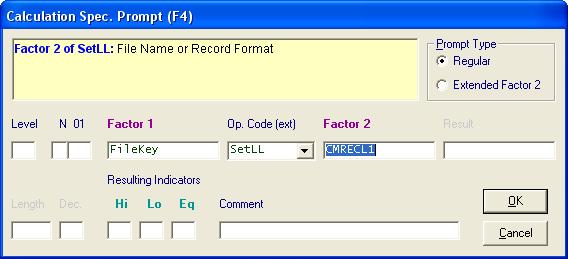
After making the appropriate changes, click Ok or press Enter to accept. Your changes will automatically be applied to the line of code you prompted.
To cancel changes, click Cancel or press F12 or Escape.
Free Format Prompt
The Free Format prompter provides context-sensitive help for each operation and the operation's parameters in a text box with a yellow background. The help text is based on the selected operation code and on which field your cursor is located on.
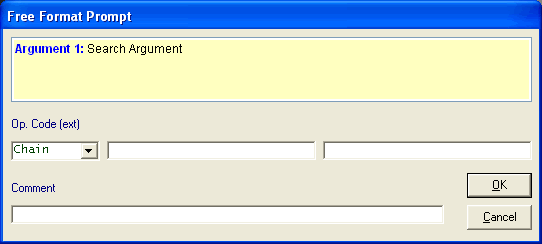
Prompting for Other Specifications
Other specifications, like file (F), definition (D), and procedure (P) specs, will have different prompting dialogs. The functionality of these dialogs is similar to that of the calculation (C) prompt, except context-sensitive help, along with field color-coding, is not applicable.
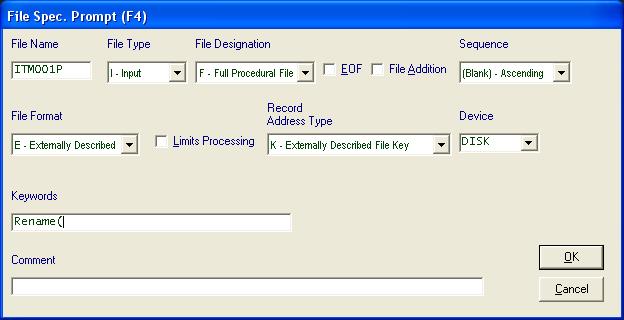
Profound
Logic Software, Inc.
www.ProfoundLogic.com
(937) 439-7925