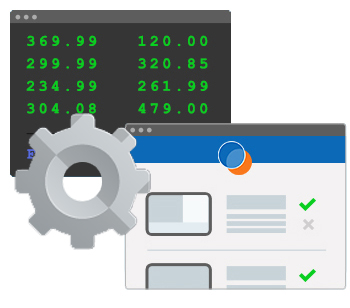
No matter how useful and effective your applications are, today’s workforce will deem them “outdated” if they run on a green screen. Does that sound familiar to you?
Unfortunately, that assumption is probably valid.
Besides the fact that a 5250 emulator is needed to access them (emulating a terminal created in 1977), your applications are missing out on over 30 years of advancements in UI/UX technology. It’s no surprise that modern graphical user interfaces are now the standard in today’s businesses.
Our green screen modernization solutions take your existing RPG applications off of the 5250 stream and onto web and mobile devices. Look no further than Profound UI, our comprehensive suite of tools that allow you to modernize your applications. If you don't have the time to take on the project yourself, we provide services to take care of the entire process for you.
| |
Eliminate the perception that your applications are outdated. |
|
Make end-users more productive and efficient with applications that are easier to learn and use. |
|
|
Increase application adoption, reducing application training time and costs. |
|
|
Maintain competitive advantages of your home grown solution. |
|
| |
Extend the value of the IBM i platform to the modern workforce. |
You may also opt to web-enable (AKA “screen scrape” or “reface”) your 5250 applications. This approach gives green screens a modern look without investing heavily in development time and tools. Web-enabling 5250 applications can also act as a stopgap modernization solution until such a time that full modernization away from the 5250 stream is possible.
Which method is best for you? We suggest...
The 80/20 Approach
The 80/20 rule holds true in IBM i shops in the sense that users spend 80% of their time on 20% of the screens. We found the best way to start a modernization project is to do a full DDS Conversion of the highly-used 20% and to web-enable the other 80%. You will quickly achieve modern interfaces across the board while your most important applications will enjoy the full benefits of DDS conversion.
Want to do it yourself?
|
Profound UI is a suite of tools that makes it easy to transform existing green screen applications into GUI browser-based applications and to develop new, rich desktop applications that run on the IBM i. If you have the time and inhouse resources to take on your modernization project internally, the Profound UI suite is what you're looking for. Relevant Modules: |
Need our help?
Mass Conversion
If neither time nor inhouse resources are on your side, let us help you modernize! Our mass conversion service will reengineer all of your green-screen code into modern web applications for the IBM i platform. We use our automated mass conversion technology, so that you do not have to invest years into rebuilding all of your applications manually.
Mike A., IT Director
Baker College