

The Integrated Source Control System
RPGsp includes a source control system that facilitates concurrent application development by multiple developers. The source control system prevents developers from saving changes to a source member or file that is currently in use by another developer.
The source control system uses native iSeries programs and a source control status file which also resides on the iSeries. The source control programs integrate with the RPGsp IDE to allow developers to check source code in and out in a simple, point-and-click manner.
Installing the Source Control System
Build
the Source Control Status File
Open
SC_STATUSP.dds in "C:\Program Files\RPGsp\Source Control\".
Build
Exit Point Programs
Open
all CL and RPGLE program in "C:\Program Files\RPGsp\Source Control\".
You
will compile a total of 8 programs.
Set
Exit Points
Select
Tools -> Options. Select "Source
Control" from the navigation tree. The Source
Control Dialog will appear. Click on the "Set Default Exit Points"
button
Using the Source Control System
The Source Control System is designed to work with any IFS or Library System Source Member files. To check a file or a source member out, right-click an item in the Open Items Window and select "Check Out".
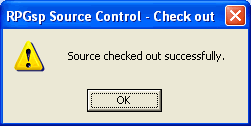
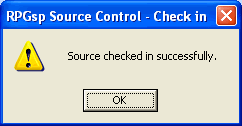
To check a file or a source member back in, right-click it again in the Open Items Window and select "Check In".
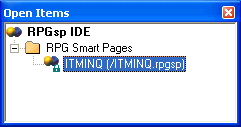
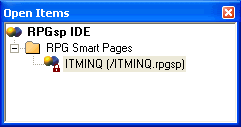
A green lock on an item indicates the file is checked out by you. A red lock on an item indicates the file is checked out by another user.
The Source Control System will warn you when opening files checked out by another user.
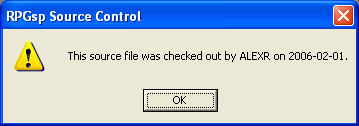
The Source Control System will not allow you to save any changes to a file checked out by another user.
Physical File SC_STATUSP in library RPGSP keeps track of files checked in and out, users who check those files in and out, and the date/time of the last check in or check out transaction on any given file.
Profound
Logic Software, Inc.
www.ProfoundLogic.com
(937) 439-7925