

Retaining the Generated RPGLE Source
RPGsp saves generated RPGLE source for RPG Smart Pages into the QTEMP temporary library. The source is then automatically deleted once the compilation has completed. This intermediary RPGLE source is generally not needed since it simply restates the hybrid HTML/RPGLE source of an RPG Smart Page.
You may, however, choose to retain the intermediary source for one of the following reasons:
You can instruct RPGsp to save the intermediary source into a source member on the iSeries. For this, you must specify the source file and library names in the Additional Compile Options dialog.
The following instructions show you how to retain the source in library RPGSP, file QRPGLESRC.
1. Create the source file. Use the following command: CRTSRCPF FILE(RPGSP/QRPGLESRC)
2. Open the Additional Compile Options dialog by clicking the More Options button on the Compiler/LIBL tab of the Options dialog.
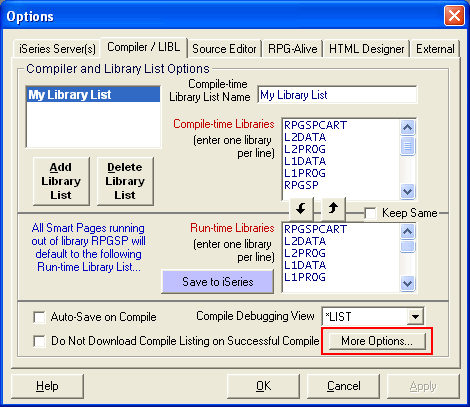
3. Enter the source file name and library under Intermediary Source Location for RPGsp Pages.
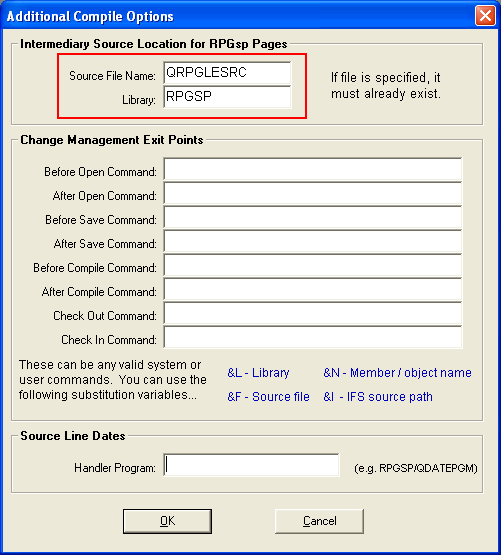
Now, every time you
compile, the source will be saved to RPGSP/QRPGLESRC. The RPGLE source member name
will match the RPG Smart Page name.
Profound
Logic Software, Inc.
www.ProfoundLogic.com
(937) 439-7925