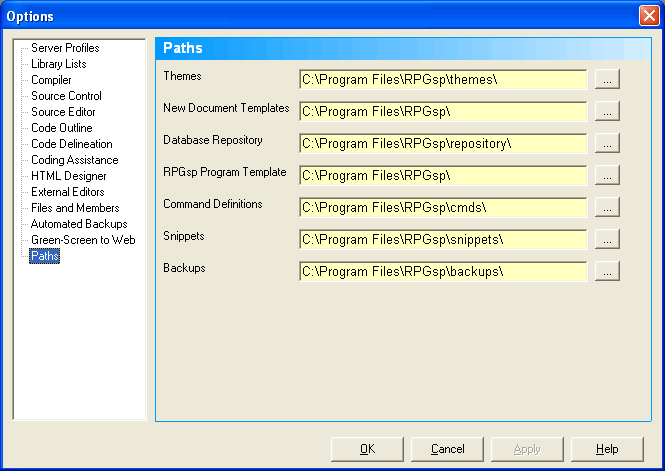Paths
The
path settings allow you to specify alternate locations for files used by RPGsp. You
can specify any location on your PC or LAN, such as a network drive or a drive mapped
to the iSeries IFS, to allow the sharing of files between developers.
To open the Paths
dialog, select Tools->Options form the menus, and click on "Paths"
in the navigation tree.
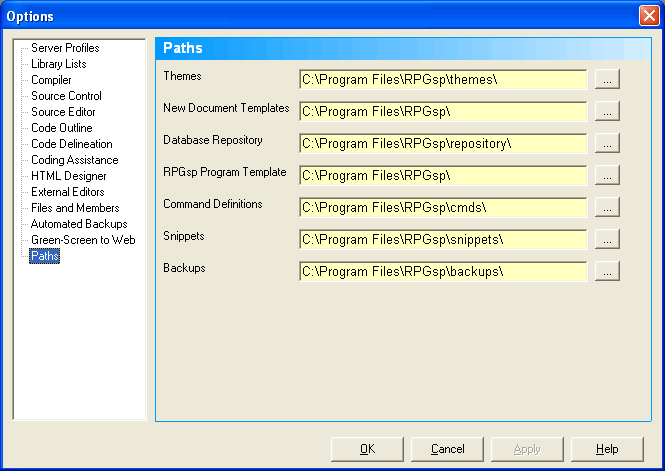
Here
you can specify alternate locations for RPGsp files. Use the browse button beside
each field to select folders.
- Themes
are sets of templates
that are used by wizards to generate applications.
- New
document templates are documents that are used to create new HTML, RPG, CL,
DDS, and Text documents.
- The
database repository keeps
a local copy of database field definitions allowing you to modify field properties
for wizard-generated pages and to insert database fields into any RPG Smart Page.
- The
RPGsp program template is a customizable document that is used to create
every new RPGsp page.
- Command
definitions are files used by the prompter that contain information on CL
commands.
- Snippets
are sections of HTML, RPG, or JavaScript code that you can use to perform
common or repetitive tasks.
- Backups
specifies where RPGsp will store automated backups
of your code.
Profound
Logic Software, Inc.
www.ProfoundLogic.com
(937) 439-7925