

RPGsp can make automated backups of your source code as you work.
Storage Location
RPGsp will backup your source code to the folder specified in the Paths settings. To open the Paths dialog, select Tools->Options from the menus, and click on the "Paths" item in the navigation tree.
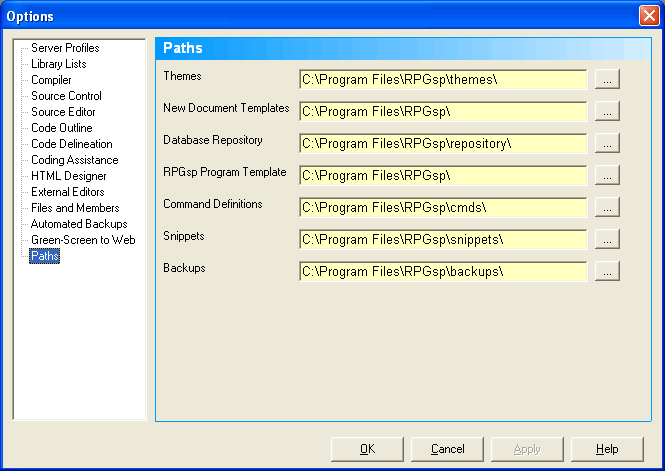
You can either type in the name of the folder, or use the browse button to find the desired folder. You can select any folder on your PC or LAN for storing backups.
Backup Options
To configure automated backups, select Tools->Options from the menu, and click on the "Automated Backups" item in the navigation tree. Here, you can specify when and how source code will be backed up.
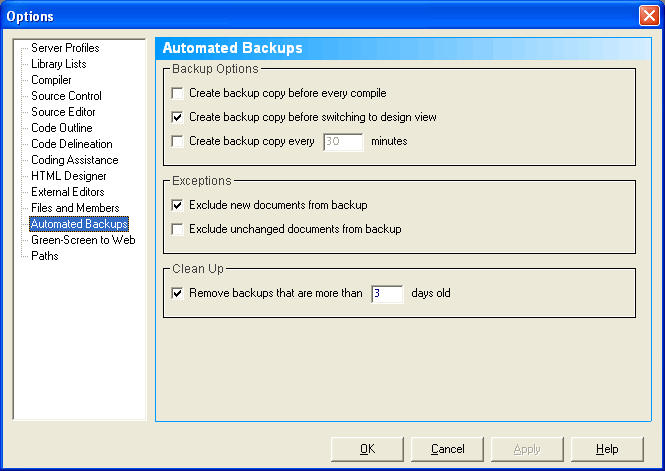
Create backup copy before every compile
When this option is selected, RPGsp will create a backup copy of your source code before each compile.
Create backup copy before switching to design view
When this option is selected, RPGsp will create a backup copy of your source code before switching to the HTML designer in the IDE.
Create backup every xx minutes
This option allows you to specify a time interval for backups. Using this option will back up all open files in the editor each time the specified time interval has elapsed. The time interval is given in minutes.
The time interval is global, and does not apply to each document individually.
Exclude new documents from backup
When this option is selected, source documents which have not yet been saved will not be included in any backups.
Exclude unchanged documents from backup
When this option is selected, documents that have not been modified since being opened in the editor, or since the last save, will not be included in any backups.
Remove backups that are more than xx days old
When this option is selected, your backup copies will be removed automatically if they are older than the number of days given. The age of each backed up file is determined each time you start the IDE, and any necessary cleanup occurs at this time.
If the option is not selected, backups will not be automatically removed under any conditions.
Profound
Logic Software, Inc.
www.ProfoundLogic.com
(937) 439-7925