

This section describes how to use the miscellaneous wizards for generating code to perform common tasks in your applications.
The Load all Form Input Wizard is used to generate code to read the values of all input fields in your page. This wizard is commonly used for reading all of the HTML form input into RPG or database fields before it is written to disk.
To open the Load all Form Input Wizard, pull down the C-spec menu in the RPG section of the toolbox.
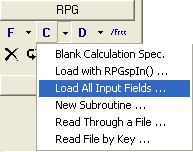
Before you can open the Load All Input Fields Wizard the cursor must be inside of an RPG script, and there must be at least one input field on the page.
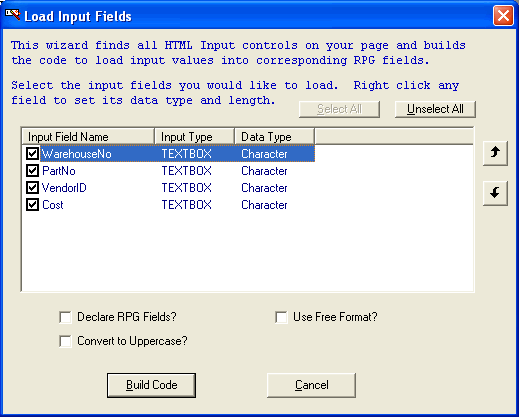
Select the fields you would like to build form input code for and click Build Code. When building the code, the wizard will use field names that match the names of the HTML input fields. The generated code will be placed into your document starting at the position of the cursor.
Select/Unselect All
Use these options to Select/Unselect all of the input fields for processing by the wizard.
Declare RPG Fields
Choose this option if you would like to have the wizard generate the RPG field declarations. The wizard will use the MaxLength attribute of the input field to determine the RPG field length. If the input field has no MaxLength attribute, the wizard will use a field length of 15.
Convert to Uppercase
Select this option if you would like the wizard to use RPGspInUpper to convert the data to uppercase.
Use Free Format
The wizard will generate fixed format code by default. Choose this option if you would like it to generate free format code.
The Load with RPGspIn Wizard is used to generate code for reading the value of a single HTML input field into an RPG or database field.
To open the Load with RPGspIn Wizard, pull down the C-spec menu in the RPG section of the toolbox.
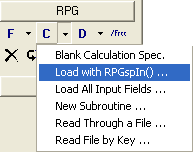
Before you can open the Load with RPGspIn Wizard the cursor must be inside of an RPG script.
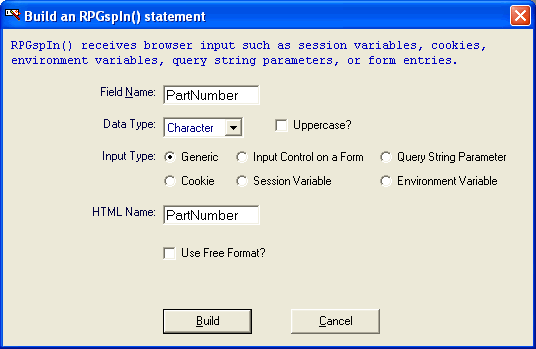
When you click Build, the generated code will be inserted into your document at the position of the cursor.
Field Name
Enter the name of the RPG or database field to receive the value of the HTML input field.
Data Type
Select the data type of the input. This needs to match the data type of the RPG or database field you are using to receive the input.
Uppercase
Select this option if you would like the wizard to use RPGspInUpper to convert the data to uppercase. This option is only available for character data.
Input Type
This option tells RPGspIn where to look for the input. If you choose Generic, the first available input with the given HTML name is retrieved. The order of priority is:
HTML Name
By default, the wizard assumes that the HTML input field is named after the RPG or database field entered above. If the name of the HTML input field is different, enter it here.
Use Free Format
By default, the wizard will generate fixed format code. Choose this option if you would like the wizard to generate free format code.
Profound
Logic Software, Inc.
www.ProfoundLogic.com
(937) 439-7925