

Laying Elements Out on a Page
There are two general approaches for HTML page layout. The first method uses HTML Tables for laying out elements. The second uses absolute elements, which employs cascading style sheet (CSS) attributes to position elements. The two approaches can often be used conjointly.
HTML Tables
Tables in the classical sense are used to display spreadsheet-like data; however, tables are also useful for controlling page layout, as HTML itself offers very little control.
The untrained eye might not see the table for all it is worth, but the HTML expert will immediately notice that a table can be used to position all content on a page.
As a primitive example, consider the following layout:
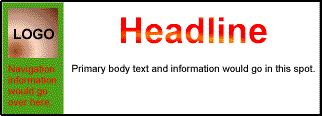
If the table border was visible, we would see this:
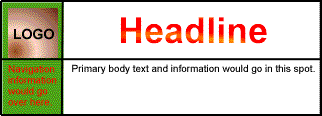
As you can see, a simple table with 2 rows and 2 columns is being used.
The advantages of using Tables for layout are as follows:
The following concepts are important when working with HTML Tables:
Sometimes, you may prefer to use an external program to help you with laying out HTML tables. For example, Macromedia's Dreamweaver offers something called layout view, with which you can draw your page using tables as the underlying structure, but avoid the traditional difficulties of using tables.
Many graphics programs, like Adobe ImageReady or Macromedia Fireworks, also offer a slicing tool or wizard. Graphic designers will often draw the layout of an entire web site as one image, and then use an image-slicing tool to create an HTML page. Slicing tools can automatically create the appropriate HTML tables and split a large image into several smaller images as appropriate.
Please note, RPGsp does a great job of integrating with external designers and tools. See Integrating RPGsp with Other Environments.
Absolute Positioning
Absolute positioning lets you arrange elements using an invisible x and y pixel grid, instead of the tradition top-down HTML approach.
Absolute elements are removed from the normal HTML flow and positioned using style sheet attributes. The position of an absolute element is specified in pixels from the top and left sides of the document. To move any absolute element in the RPGsp designer, simply drag and drop it with your mouse.
See Using Absolute Positioning.
Profound
Logic Software, Inc.
www.ProfoundLogic.com
(937) 439-7925