

Integrating with PC-based designers and editors
To integrate RPGsp with an external PC-based HTML page designer or code editor, you must first set it up under the External Tab of the Options Dialog.
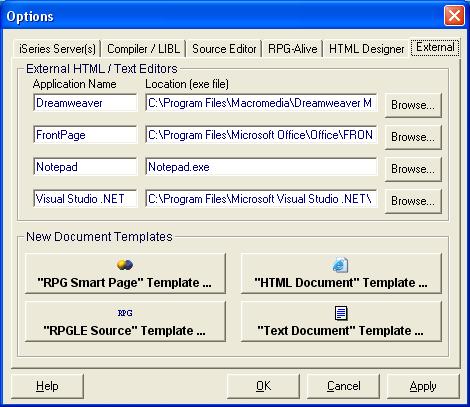
To set up an external editor, you must specify the application name and the path of the application's executable file. RPGsp will use this path to launch the application. You can click the Browse button to search for the executable. Most installed applications reside under the "C:\Program Files\" folder. You can have up to four external editors.
After setting up the appropriate editors, you can launch them from either the Open Items Window, from the Toolbar, or from the File menu.
| From Open Items Window | From Toolbar | |
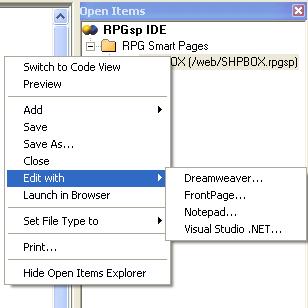 |
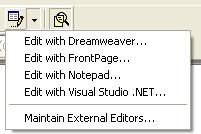 |
When you launch an external editor, RPGsp creates a duplicate copy of the document you are working on and opens it with the external program. The duplicate copy is created in a temporary work folder in "C:\Program Files\RPGsp\". RPG Smart Page documents are assigned an extension of .htm so that the external editor recognizes it as an HTML page and opens it accordingly.
External HTML page designers cannot display images residing on the iSeries like the RPGsp page designer can; therefore, you should create a local copy of your web images that currently reside on the IFS. Any extra files or subfolders that you created under the Root IFS folder (named "/web/" by default) should be copied to "C:\Program Files\RPGsp\themes\".
For example, if your images are stored in /web/images/ on the IFS, you should keep a local copy of those images for external HTML designers in "C:\Program Files\RPGsp\themes\images\".
Changes made with an external editor are automatically recognized by RPGsp. RPGsp will then prompt you to reload the modified document.
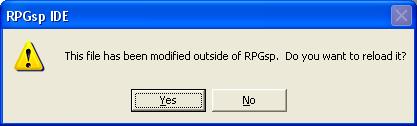
The transition from RPGsp, to the External Editor, and back to RPGsp is a smooth one.
Profound
Logic Software, Inc.
www.ProfoundLogic.com
(937) 439-7925