

External Editor Options
To open the External Editor Options dialog, select Tools->Options from the menus, and select "Exernal Editors" from the navigation tree.
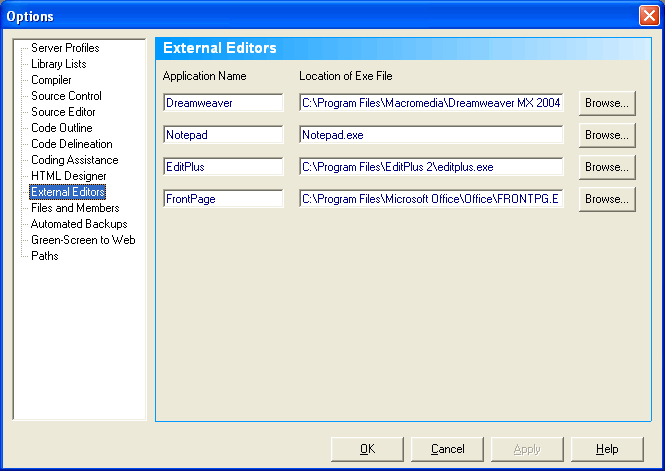
External Editor Options
Here, you can set up external HTML designers and code editors to be integrated with RPGsp. After setting up the appropriate editors, you can launch them from either the Open Items Window or from the Toolbar. You can have up to four external editors.
| From Open Items Window | From Toolbar | |
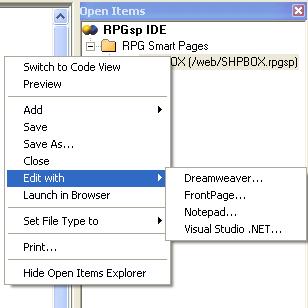 |
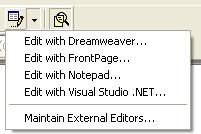 |
Any changes made with an external editor are automatically recognized by RPGsp. RPGsp will then prompt you to reload the modified document.
To set up an external editor, you must specify the application's name and its location.
Application Name
Specify the name that should appear on the Edit with Menu.
Location (exe file)
Specify the path of the application's executable. RPGsp will use this path to launch the application.
You can click the
Browse button to search for the executable. Most installed applications reside under
the "C:\Program Files\" folder.
Profound
Logic Software, Inc.
www.ProfoundLogic.com
(937) 439-7925