

Installing and Testing RPG Smart Pages
The Install and Test RPG Smart Pages dialog will automatically appear when the RPGsp software key is applied for the first time, or you can select this option manually from the Tools -> Configure Menu.
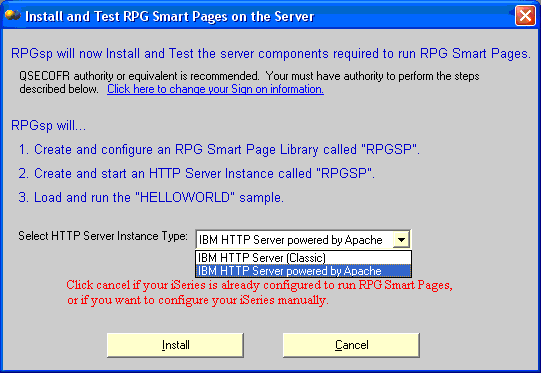
The dialog allows you to perform a comprehensive installation of all iSeries server objects necessary to work with RPG Smart Pages. You can also install the necessary objects selectively (one at a time) by choosing other options on the Tools -> Configure Menu.
Before starting the installation, you can change your sign-on attributes. QSECOFR authority or equivalent is recommended.
You will also need to select the desired HTTP Server Instance Type. Although RPGsp will work with both types of severs, the following is recommended:
If your OS/400 version is prior to V5R1, select IBM HTTP Server (Classic).
If your OS/400 version is V5R1 or higher, select IBM HTTP Server powered by Apache.
When you click Install, RPGsp will perform the following actions:
If HELLOWORLD launches Ok, the installation was successful, and you are ready to create your own pages.
If HELLOWORLD does not launch properly, see Installing Server Components in the Getting Started Guide.
Profound
Logic Software, Inc.
www.ProfoundLogic.com
(937) 439-7925