

Inserting Elements into the Page Designer
Before inserting any element into the page designer, you must position the insertion point with your mouse or keyboard. Then, you can insert the desired element either by selecting it from the Insert Menu or by clicking on the corresponding icon in the Toolbox.
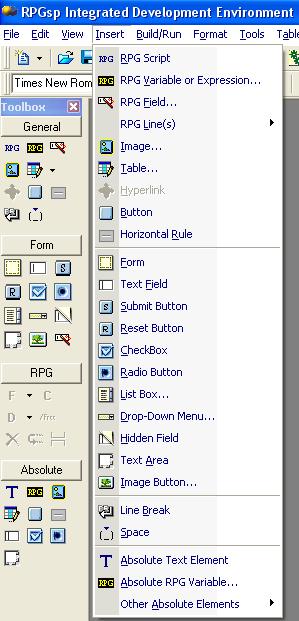
Please
note, the HTML code for an absolute element or the absolute
element's anchor (![]() )
is placed
at the insertion point, while the element itself is initially positioned near the
middle of the page.
)
is placed
at the insertion point, while the element itself is initially positioned near the
middle of the page.
Profound
Logic Software, Inc.
www.ProfoundLogic.com
(937) 439-7925