

Creating and Configuring the HTTP Instance Automatically
Configuring your iSeries web server can be a complicated process. RPGsp can automatically create and launch an HTTP Server Instance that will work with RPG Smart Pages. Your web server can be configured in minutes.
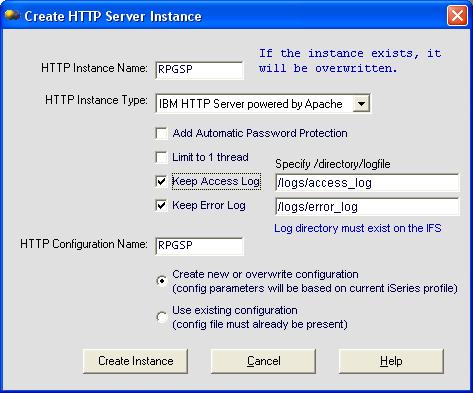
The HTTP Server Instance is created during the installation of sever components for RPG Smart Pages; however, you may wish to recreate the instance if you would like add additional features like password protection or if you make changes to your iSeries Server Profile. To bring up the Create HTTP Server Instance dialog, select Tools -> Configure Server -> Create HTTP Server Instance.
HTTP Instance Name
This is the name of the HTTP Server Instance. When the instance is started, you will see jobs by this name in the QHTTPSVR subsystem.
HTTP Instance Type
You can select from two types of web servers. The following is recommended:
If your OS/400 version is prior to V5R1, select IBM HTTP Server (Classic).
If your OS/400 version is V5R1 or higher, select IBM HTTP Server powered by Apache.
Add Automatic Password Protection
This option, if selected, creates entries in the HTTP instance configuration that will automatically prompt for a user id and password when an RPG Smart Page is launched. The outcome looks like this:

The user name and password should be the user's iSeries (AS/400) user id and password.
Your RPG Smart Page can retrieve the logged-in User Id by querying the REMOTE_USER Environment Variable.

Limit to 1 thread
By default, an HTTP Server Instance will start multiple jobs or threads for serving web pages.
Use this option to limit the instance to 1 job or thread for debugging purposes. This option makes it easier for developers to identify which jobs to debug in a test environment, since there will be fewer jobs. Do not use this option in a live environment as it may hinder performance.
Keep Access Log
This option tells the server to keep a log file of all web server requests made by end-users' browsers. These include requests for dynamic RPG Smart Pages, static HTML pages, embedded images, etc.
You must specify an access log file name. The directory or folder in which the access log file will reside must already exist.
Be aware that the access log may grow quickly in size.
Keep Error Log
This option tells the server to keep an error log file. The error log contains all HTTP errors that occur when visitors attempt to view your site, such as requested files not found, etc.
You must specify an error log file name. The directory or folder in which the error log file will reside must already exist.
HTTP Configuration Name
This indicates the name of the source member to contain the configuration directives for the RPGsp HTTP Server. The configuration source member is stored in file QUSRSYS/QATMHTTPC on the iSeries. The HTTP Configuration Name should generally be the same as the HTTP Instance Name.
Create New / Use Existing
If create new is selected, RPGsp will automatically create the required configuration directives based on your selections and the current iSeries Server Profile.
If use existing is selected, RPGsp will create the server instance but will not create any configuration directives. RPGsp will assume that the configuration source member containing the appropriate directives already exists. Password protection, limit to 1 thread, access log, and error log flags will be ignored.
Profound
Logic Software, Inc.
www.ProfoundLogic.com
(937) 439-7925