

Configuring the RPG/CGI Object Library
Before you are able to create RPG Smart Page Program Objects, you must create the RPG/CGI library to compile the objects into. The library must contain the QCOMPILED source file object and the RPGSPSP service program object.
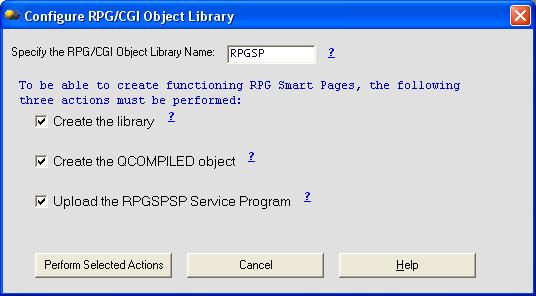
RPG/CGI Object Library Name
This is the name of the library to create.
Create the library
Select this box to create the library. You may unselect this box if the library already exists.
Create the QCOMPILED object
Select this box to create the QCOMPILED object. You will not be able to compile and run RPG Smart Pages without the QCOMPILED object. The QCOMPILED object is a source file that stores the HTML code for compiled RPG Smart Pages. The QCOMPILED object also stored the run-time library list.
Upload the RPGSPSP Service Program
Select his box to upload the RPGSPSP service program. RPGSPSP is used by all RPG Smart Pages. During compilation each page is bound to this service program. RPGSPSP encapsulates the CGI layer and provides a number of RPGsp Functions that simplify browser application development.
The RPGSPSP Service Program can also be uploaded and restored manually. It is packaged in a save file called RPGSPSAVF in "C:\Program Files\RPGsp\".
Profound
Logic Software, Inc.
www.ProfoundLogic.com
(937) 439-7925