

HTML Designer Options
This dialog allows you to set your preferences for the HTML Page Designer.
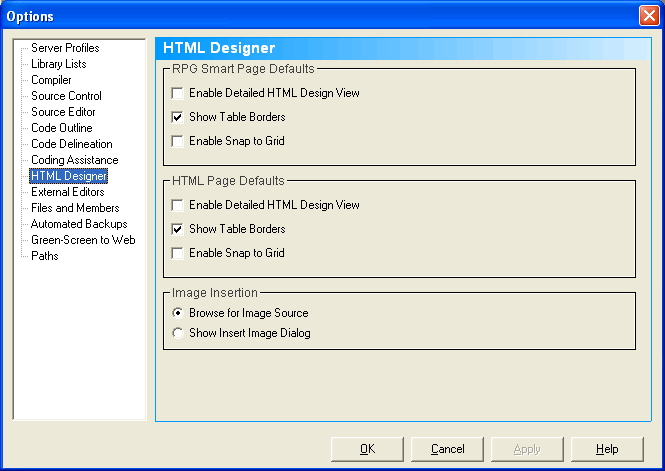
RPG Smart Page / HTML Page Defaults
These options allow you to control HTML designer defaults for RPGsp and HTML pages. You can specify different settings for either document type by choosing options from the appropriate sections of the dialog.
Enable Detailed HTML Design View
Enables detailed HTML design mode for new documents and any existing documents you open. Detailed mode shows you extra symbols on the design canvas. The extra symbols include line break symbols, paragraph symbols, style container anchors, RPG script symbols, etc. Turning detailed mode off will give you a more precise WYSIWYG look.
Show Table Borders
Shows a 1-pixel border around elements that have an invisible border on new documents and any existing documents you open. The affected elements include Tables and <DIV> elements like Absolute Text or Absolute RPG Variables.
Enable Snap To Grid
Enables an x/y invisible logical grid for placing and moving absolutely positioned elements on new documents and any existing documents you open. If you enable this option, you must also specify grid dimensions.
Image Insertion
Browse for Image Source
Prompts you to pick an image file from the IFS file system, when you select the Insert Image option.
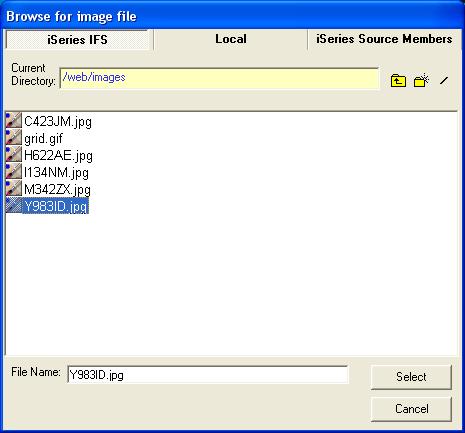 ]
]
You can modify image properties after the image is inserted by clicking on the image and modifying its attributes in the Properties Window.
Show Insert Image Dialog
Shows a dialog where you can select the image and specify additional image properties before inserting an image.
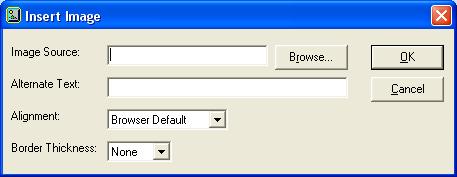
Profound
Logic Software, Inc.
www.ProfoundLogic.com
(937) 439-7925