

Compiler Output Window
The Compiler Output window presents error messages or completion messages after compiling RPG Smart Pages or RPG source members.
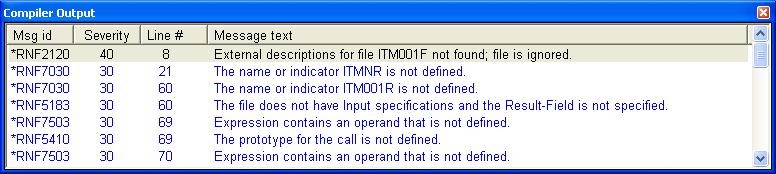
You can sort the messages by Msg Id, Severity, Line #, or Message text by clicking on the appropriate header.
To go to the line #, click on the message.
To view a detailed compile listing, right-click the compiler output window and select View Compile Listing. Use this option to find line numbers reported by run-time errors.
For RPG Smart Pages, to view the generated ILE RPG code, right-click the compiler output window and select View Generated Source. Use this option to investigate compile-related problems.
Profound
Logic Software, Inc.
www.ProfoundLogic.com
(937) 439-7925