

Compile Parameters Dialog
The Compile Options dialog allows you to specify options to be used when compiling your documents. You can open the Compile Options dialog under the Tools Menu.
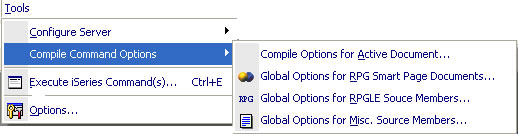
You can specify separate lists of compiler options for each different type of document you will be compiling with the RPGsp IDE.
Active document options will only apply to the current document. Options specified here will take precedence over global options for RPGsp Documents, RPGLE Source Members, and Misc. Source Members.
Compiling an RPGsp application is a two step process. First a module is compiled using IBM compiler command CRTRPGMOD. Then, a *PGM object is created with the CRTPGM command. You can select options to be used with either of commands. Options specified here will apply to all RPGsp documents.
Allows you to specify options to use with the ILE RPG compile commands. CRTBNDRPG is used for normal compiles to create *PGM objects, and CRTRPGMOD is used when you select Build/Run -> Compile as Module. These options will apply to all RPGLE source members compiled in the IDE.
Allows you to specify options to use with other compile commands, such as CRTCLPGM and CRTPF. These options will apply to all non-RPG source members compiled in the IDE, such as CL, RPG/400, display files, and database files.
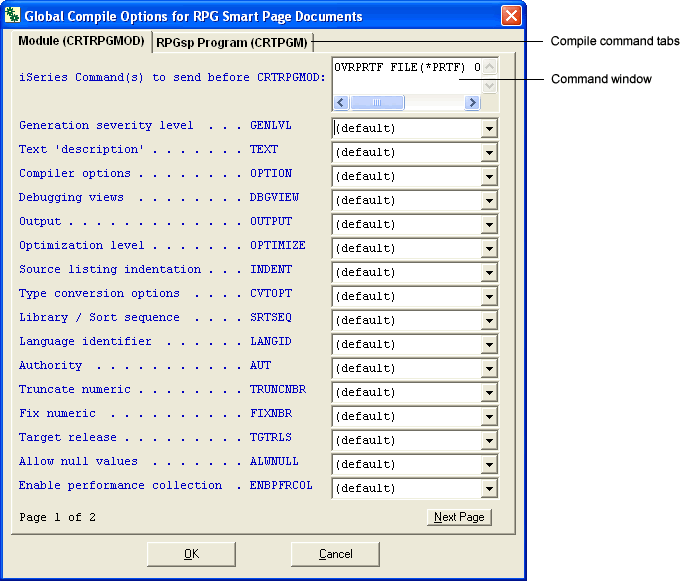
Using the tabs, you can select which compile command you wish to work with. You can then specify settings for each option using the drop-down menus, or by entering them manually. If there is more than one page for a compile command, use the Next Page button to view the rest of the options.
The command window allows you to issue any commands you need to use before the compile command, such as override commands like OVRDBF and OVRPRTF. You can prompt these commands by pressing the F4 key.
Profound
Logic Software, Inc.
www.ProfoundLogic.com
(937) 439-7925