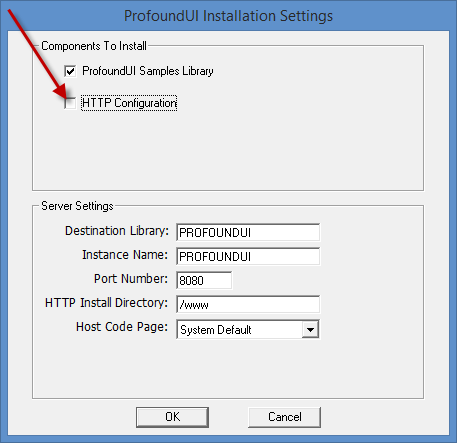
Edit the IFS file /www/profoundui/conf/httpd.conf Change the HTTP server name (in red) if yours is different than the default 'profoundui'.
1. Add the following new directives in the section where other ScriptAlias and Alias directives are defined. It's best to copy/paste the line. The library name PROFOUNDUI should be changed to your product installation library, if different.
Note: This change is to enable the new JumpStart application generator and is only required in a development environment where JumpStart is being run or evaluated. This new directive does not need to be added to a QA or Production environment.
ScriptAlias /profoundui/jumpstart /QSYS.LIB/PROFOUNDUI.LIB/PUI0001115.PGM
2. Save the file and restart the Profound UI http instance. Change the HTTP server name (in red) to match yours, if different.
ENDTCPSVR SERVER(*HTTP) HTTPSVR(PROFOUNDUI)