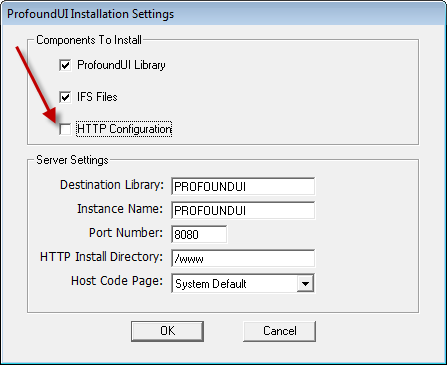
Edit the IFS file /www/profoundui/conf/httpd.conf The section in red may be named slightly different on your system.
1. Add these lines to your config file. Place them after the last </Directory> line in the file.
<Files "PUI0009106.PGM"> CgiConvMode binary </Files>
This will enable CSV exports from your subfile grids to be sent to your PC in UTF-8 unicode instead of ASCII. This allows all languages to be supported.
2. Save the file and restart the Profound UI http instance (The section in red may be named slightly different on your system.)
ENDTCPSVR SERVER(*HTTP) HTTPSVR(PROFOUNDUI)