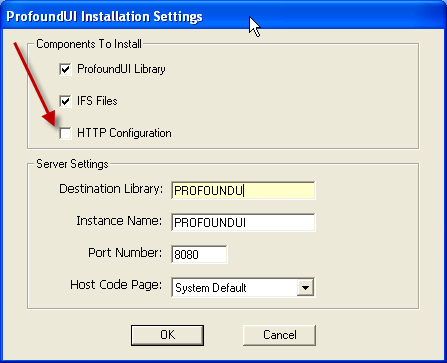
Edit the IFS file /www/profoundui/conf/httpd.conf The section in red may be named slightly different on your system.
1. Immediately under this line:
ScriptAlias /profoundui/key /QSYS.LIB/PROFOUNDUI.LIB/PUI0004100.PGM
Add this new line:
ScriptAlias /profoundui/start /QSYS.LIB/PROFOUNDUI.LIB/PUI0005001.PGM
2. If you previously installed version 2.1.5 the http config changes made for that release need to be reversed. Follow the removal instructions further below before proceeding to step 3.
3. Save the file and restart the Profound UI http instance (The section in red may be named slightly different on your system.)
ENDTCPSVR SERVER(*HTTP) HTTPSVR(PROFOUNDUI)The config file updates for version 2.1.5 relied on the Server Side Include feature of the Apache Web Server. Server Side Includes have proven to be unreliable, sometimes requiring the latest PTFs for the http server to be installed. Alternate methods have been used within Profound UI and the Server Side Include directives added for version 2.1.5 should be removed for version 2.1.6 and above.
A. Change the line Options -Indexes +Includes to Options -Indexes -Includes
B. Remove the following line.(The section in red is the library name Profound UI is installed in. It may be named slightly different on your system.)
ScriptAlias /profoundui/custom /QSYS.LIB/PROFOUNDUI.LIB/PUI0005000.PGM
C. Remove the following lines. (The section in red may be named slightly different on your system.)
D. Now proceed with step 3 above to save the file and restart the Profound UI http instance